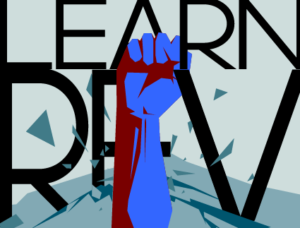Surprisingly, working professionals often use only half of Microsoft Office's features.
Whether you want to boost performance or refresh your skills, PTR Training offers a comprehensive range of Microsoft Suite computer courses suitable for all skill levels, from introductory to advanced. Empower your employees to elevate their proficiency, productivity, and efficiency with our expertly crafted training programs. Reach new heights of success with PTR's unparalleled training solutions!
Let's take a closer look at some underutilized features in Microsoft apps that professionals can benefit from:
1. Microsoft Word
- Collaboration tools for simultaneous editing, enabling seamless teamwork.
- Advanced formatting options like managing styles for consistent document design.
2. Microsoft Excel
- Data analysis features include pivot tables, conditional formatting, and powerful formulas for insightful decision-making.
- Data validation to ensure accurate and clean data entry.
3. Microsoft PowerPoint
- Customizing slide masters and layouts for professional and consistent presentations.
- Leveraging animations, transitions, and narration to engage and captivate your audience.
4. Microsoft Outlook
- Email management is made efficient with automation rules, filters, and email templates.
- Utilizing the scheduling assistant to find suitable meeting times effortlessly.
5. Microsoft OneNote
- Organizing notes with tags, notebooks, and seamless integration with Outlook for meeting notes.
- Recording audio and video notes to capture important information to reflect on.
6. Microsoft Teams
- Streamlined collaboration with chat-based communication, virtual meetings, and app integrations.
- Creating channels and organizing topics for efficient teamwork.
7. SharePoint
- Document version control for streamlined collaboration and enhanced document management.
- Workflow automation using SharePoint Designer to boost productivity.
8. Microsoft Power BI
- Advanced data modeling, calculated columns, and measures for comprehensive data analysis.
- Creating interactive visualizations and sharing dashboards with others for enhanced data-driven insights.
9. Microsoft Access
- Building relational databases, designing custom forms and reports, and utilizing automation through macros.
- Creating queries to extract meaningful information for data analysis.
10. Microsoft Visio
- Designing complex diagrams, flowcharts, and network diagrams with ease.
- Integration with other Microsoft apps for seamless data import and enabling real-time visualization features.
11. Microsoft Project
- Efficient project management with dependency tracking, resource allocation, and Gantt chart creation.
- Generating insightful reports for practical project analysis.
By regularly refreshing your Microsoft Office skills and exploring the often-overlooked features, you can elevate productivity, streamline workflows, and achieve greater efficiency within your organization. Take the initiative to invest in professional training, embrace the full potential of Microsoft Office, and witness the positive impact it can have on your professional journey.